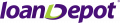Apple Pay Customer Service Number
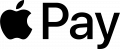
| Category : | Financial |
| Phone | 800-275-2273 |
| Address | One Apple Park Way, Cupertino, CA 95014 |
| Website | https://www.apple.com/apple-pay/ |
Apple users can use the Apple Pay customer service number to contact Apple customer support. As a mobile payment and digital wallet service, Apple Pay provides IOS users with easy ways to make payment transactions in IOS apps and Safari web transactions. Payment options can include Apple Pay Later, Apple Card, and Apple Cash. Through this service, IOS users can securely provide their payment, shipping, and contact information to check out from their favorite online stores, providing data protection for online purchases and giving IOS users a better customer experience. Customers experiencing issues making payments, identity verifications, or need to report unusual activity on their account can contact Apple Support through the following methods:
Apple Pay Customer Service Number
Apple users can contact Apple’s customer service number for support with their Apple Pay services. Customers can call the support number listed below to troubleshoot Apple Pay services, including reporting unusual account activity, issues making payments for transits, restricted access to account information, and other various concerns.
Apple Pay customer service number: 1-800-275-2273
Apple Pay Mailing Address
Customers seeking out business correspondence with Apple can contact the company using the mailing address listed below. Forms of correspondence can include investor relations, media relations, and filing legal complaints.
Apple Pay Mailing Address:
Apple
One Apple Park Way,
Cupertino, CA 95014
Apple Pay Help Center
Customers experiencing issues with Apple Pay can be redirected to the Apple Support page for assistance with using Apple Pay, Apple Cash, security protection, Apple Pay cards, and other concerns. Through Apple Support, customers can search for topics using the search bar at the bottom of the page for specific topics of concern, and by logging into their Apple account, they can receive personalized support when interacting with the various links provided, including viewing transaction histories and managing Apple Pay cards.
Apple users can also set up Apple Pay on their iPhone, iPad, Apple Watch, or Mac on the Apple Pay support page by adding a credit card, debit card, or prepaid card to their device.
Apple Pay Help Center: https://support.apple.com/apple-pay
Apple Pay Support Community
Customers unable to find answers through Apple’s support page can go to the Support Community for answers. Through the Apple Support Community, customers can view the latest discussions regarding Apple Pay services, including receiving returns on Apply Pay purchases, updating Apple Pay credit card information, re-adding Apple Pay cards to accounts, setting up the wallet app, and other common concerns. Customers can also search for specific answers by using the search bar at the bottom of the page.
Apple Pay Support Community: https://discussions.apple.com/community/apple_pay
Customers can check to see if their bank supports Apple Pay by visiting here: https://support.apple.com/en-us/HT204916. It will list all the banks in the United States, Latin America, and Canada that support Apple Pay.
If an Apple customer would like to check their support activity history, including reservations, calls, chats, and repairs, they can enter their Apple ID on this page: https://getsupport.apple.com/activity. They can also look up a case or repair ID.
Apple Pay Contact Us Form
Through Apple’s Get Support feature, customers can narrow down their issues or concerns and get in touch with a representative for help with their Apple Pay services. Customers can also schedule an appointment with Apple Support through this feature and receive help with adding bank accounts, updating credit cards, troubleshooting payment issues, and more.
Apple Pay Contact Us form: https://getsupport.apple.com/solutions/call
Apple Pay Mobile App
Through the Apple Support mobile app, customers can get personalized support for their Apple products in one place. Customers can manage subscriptions, reset passwords, update Apple Pay cards, update Apple Wallet, and troubleshoot other issues with Apple’s services. Customers can also use the mobile app to get in touch with an Apple service provider for assistance with managing payment services and other Apple plans.
Apple Apps: https://apps.apple.com/us/app/apple-support/id1130498044
Apple Pay Social Media
Customers wishing to keep up with the latest updates from Apple can follow them on social media. Through their social media, customers can catch up with new Apple product releases, updates to subscription services, and other promotional content. Customers can also contact Apple Support through their Twitter profile to get assistance with their Apple Pay services and other Apple products, including iPhones, iPads, and Apple watches.
- Twitter: https://twitter.com/applesupport
- Instagram: https://www.instagram.com/apple/
- LinkedIn: https://www.linkedin.com/company/apple
- YouTube: https://www.youtube.com/user/Apple/videos
About Apple Pay
Apple Pay is Apple Inc’s digital wallet and mobile payments service that’s supported on all IOS devices. Since its release in 2014, the payment service has worked to digitize and replace credit or debit card chips and PIN transactions through a contactless-capable point-of-sale terminal and works with any merchant that accepts contactless payments. This payment service includes Apply Pay Later, the Apple Card, and Apple Cash. Apple employs over 2,000,000 people in all 50 states, including Apple employees, suppliers, and app developers.