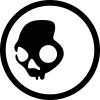HP Printer Customer Service Number

| Category : | Computers & Electronics |
| Phone | 800-474-6836 |
| Address | 3000 Hanover Street, Palo Alto, CA 94304-1185 |
| Calling Hours | 24/7 |
| Website | https://www.hp.com/ |
HP printers, synonymous with reliability for personal and professional use, offer seamless scanning and printing capabilities. Nevertheless, HP’s dedicated customer service is ready to assist if you face driver-related problems, printer offline errors, or compatibility issues with the latest Windows version. Explore the myriad of ways to get the support you need from HP.
HP Printer Customer Service Number
Engage directly with HP experts by calling the HP Printer customer service number for troubleshooting and quick resolutions. Whether it’s software updates, print errors, printer status corrections, or scanning difficulties, our team is ready to provide the assistance you need, including warranty checks and help setting up your new printer.
HP Printer Customer Service Number: 1-800-474-6836
HP Printer Mailing Address
For formal inquiries, legal matters, or claims, correspondence can be directed to HP’s official headquarters.
HP Printer Mailing Address:
3000 Hanover Street,
Palo Alto, CA 94304-1185
HP Printer Help Center
The Help Center is your go-to resource for diagnosing and solving printer-related issues. Here, you can find instructions for setting up new printers, updating drivers and wireless connections, and accessing HP Instant Ink support. The Help Center also features a comprehensive knowledge library for troubleshooting.
HP Printer Help Center: HP Support
HP Printer Community Center
If their help center is unable to provide answers, then customers can also head on over to the HP community website for further assistance. Through the HP Community, customers can reach out to other users with similar issues and find solutions for various technical, software, and account problems experienced by HP users.
HP Printer Community: HP Forum
HP Printer Live Chat Support
Customers can also reach out to HP through their virtual assistant. Users can log in to their accounts and speak with their virtual agents to ask specific questions about printer setup, driver compatibility, warranty status checks, and other technical issues that arise. Their virtual assistant can also get you in contact with their customer support team for further assistance.
HP Printer Live Chat: HP Virtual Agent
HP Printer Contact Form
Reach out to HP’s customer service team via the contact form. Providing your printer’s serial number will streamline the support process, offering tailored contact options for your specific needs.
HP Printer Contact Form: https://support.hp.com/us-en/contact
HP Printer Mobile App
To get in contact with their customer service team either by phone or email, customers can use their contact form. The contact form requires a printer serial number to be able to detect the product and its malfunctions, and once you submit the serial number, it will automatically provide you with additional ways to contact their customer service team for further assistance.
HP Printer App:
HP Printer Social Media
Stay up-to-date with the latest on sales, corporate news, and customer service through HP’s active social media channels. Reach out for support through these platforms as well.
Why Contact HP Printer Customer Service?
Customers might need to contact HP Printer customer service for various reasons, including troubleshooting printer issues, resolving driver compatibility problems, setting up new printers, or utilizing the HP Care Pack services. Those using the HP Online Store or needing support for HP PC hardware diagnostics may also find it necessary to engage with HP’s customer support. Moreover, assistance with product recycling, understanding HP’s security center protocols, or queries related to HP hybrid thermal printers and sale systems are other compelling reasons for reaching out.
What Kind of Assistance is Provided?
HP Printer customer service offers a wide range of support, including:
- Troubleshooting printer and software issues.
- Assistance with HP Instant Ink and HP Support Assistant.
- Guidance for setting up and using HP Print and Scan Doctor.
- Support for HP Spectre, HP Envy, and other HP products.
- Help with downloading drivers and using the HP Smart app.
- Information on product recycling and HP’s sustainable impact efforts.
- Technical support for HP’s poly collaboration devices and authorized service providers.
Additional Information for Customers
Customers should be aware of HP’s commitment to innovation and sustainability, which is evident in their HP Sustainable Impact initiative. HP Inc., a division of the original Hewlett-Packard Company, not only focuses on providing quality hardware and software components but also emphasizes the importance of environmental stewardship and community engagement. By contacting HP customer support, users can also learn about HP’s latest investor relations updates, product number specifics, and information about the HP Amplify Partner Program and HP’s worldwide services. HP provides information on new product releases and technical advancements through its customer service channels for those interested in the latest technologies.
About HP Printer
HP Printer, a branch of HP Inc., offers a diverse line of laser printers. Established in 1939, HP Inc. is a leading technology company that provides hardware, software, and related services to consumers and businesses. It continues to innovate in personal computing, printing solutions, and more.