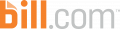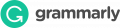Canva Customer Service Number

| Category : | Communication & Media |
| Phone | 855-228-9195 |
| Address | 75 East Santa Clara Street, San Jose, CA 95113 |
| support@canva.com | |
| Website | https://www.canva.com/ |
Canva allows businesses to create engaging marketing material, giving creators a graphic design and publishing tool for businesses. Canva’s platform provides digital graphic materials for posters, videos, social media posts, resumes, and documents to help businesses build their brand image and gain new customers. Customers using Canva and experiencing issues with their applications can easily contact their customer service team on the phone.
Canvas Toll-Free Phone Number: 855-228-9195
Canva Customer Service Email Address
Canva’s primary resource for interacting with its customers is its email address. When contacting them through their email address, it is recommended that customers list the issue at hand, describe the issue, and add screenshots of the example issue to receive help from their customer service team.
Canva Customer Service Email Address: support@canva.com
Canva Customer Service Mailing Address
For business inquiries, legal disputes, and other corporate-related matters regarding their services, you can contact Canva through the available mailing address below.
Canva Customer Service Mailing Address:
75 East Santa Clara Street,
San Jose, CA 95113
Canva Customer Service Help Center
Canva’s Help Center lists various topics and articles to help its content creators gain the most out of their services. Through their help center, customers can search through the various topics to find solutions to common issues, including:
Canva account Settings: Their Canva account settings section focuses on answering account-related problems, including email and password changes, managing user website, adding Canva contributors, learning about the Canva creators program, and missing designs.
Payments, Pricing, and Billing: Their payments section handles payment-related topics, including managing bill details, pricing for Canva Pro, receiving credit or debit card errors, tracking sales, and setting up payments for contributors.
Teams and Groups: Their teams and groups section works to address problems related to creating Canva accounts for team members, upgrading team members to various Canva programs, using Canva for educational purposes, referring friends to Canva, and deleting team members.
Downloading, Saving, and Sharing: Through their download section, customers can find answers to topics such as downloading and saving designs, scheduling designs to social media, creating design mockups, publishing websites through Canva, uploading videos and photos, and correcting download error messages.
Editing and Designing: The editing and design section focuses on basic editing tools such as adding elements, adding images, changing templates, adding audio tracks, and other tools commonly used through Canva.
Fix a Problem: Their fixing problems section focuses on common errors and technical issues within their application, providing solutions to issues accessing Canva, images not downloading, credit and debit card errors, multiple charges for subscription services, etc.
Canva Customer Service Help Center: https://www.canva.com/help/
Canva Customer Service Chatbot
If their extensive help center cannot assist you, customers can get help from their chatbot. Similarly to emailing their team directly, customers would need to select the issue they’re experiencing, describe the issue, and add example data to provide their team with the most information possible for assistance. If needed, the chatbot can also connect customers to the support team.
Canva Customer Service Chatbot: https://www.canva.com/help/get-in-touch/chatbot/
Canva Customer Service Computer and Mobile App
Canva’s application can be accessed for both computer and mobile devices. For computers, customers can easily download their applications for Windows and Mac operating systems, while mobile phone users can use their applications for iOS and Android devices. By downloading their application, users can receive more personalized customer service.
Windows App: https://www.canva.com/download/windows/
Mac App: https://www.canva.com/download/mac/
Google Play: https://play.google.com/store/apps/details?id=com.canva.editor
Apple Apps: https://apps.apple.com/us/app/canva-design-photo-video/id897446215
Canva Customer Service Social Media Sites
Canva’s customer service team can also be reached through their social media platforms. By following their social media accounts, customers can reach out to their customer service team through their messaging platforms. Customers can also use their social media to follow them for the latest news updates from their company.
Facebook: https://www.facebook.com/canva
Twitter: https://twitter.com/canva
Instagram: https://instagram.com/canva
Pinterest: https://www.pinterest.com/canva
About Canva
Canva is an Australian graphic design platform for creating graphics, presentations, posters, documents, social media graphics, and other visual content for consumers and businesses. Founded in 2013, Canva has since expanded to provide numerous business and education resources for various organizations and has a current valuation of over A$40 billion.
Customer Service Number: 855-228-9195
Address:
75 East Santa Clara Street,
San Jose, CA 95113
Website: https://www.canva.com/
Contact Points: Toll-free helpline, Email, AI-powered Chatbot, Social Media
Services Supported: Illustrations, Icons, Branding