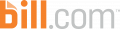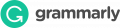Zoom Customer Service Number

| Category : | Communication & Media |
| Phone | 888-799-9666 |
| Address | 55 Almaden Boulevard, 6th Floor, San Jose, CA |
| Website | https://zoom.us |
As a video conferencing platform, Zoom allows hundreds of businesses and consumers to experience high-quality video calls and host online events with ease. For customers experiencing issues with their video calls and webinars, Zoom has a customer service team that can be contacted through the following methods.
Zoom Customer Service Number
For technical issues, product support, and other concerns, Zoom can be reached through their customer service number. Zoom’s customer service number will help get you in contact with Zoom’s sales department, and through their sales department, their team can redirect you to their support department when you provide the email address associated with your account.
Zoom Customer Service Number: 1-888-799-9666
Zoom Mailing Address
For business inquiries, legal disputes, and submitting claims, customers and businesses can use their mailing addresses to contact their sales, customer service, and public relations departments.
Zoom Mailing Address:
55 Almaden Boulevard,
6th Floor,
San Jose, CA 95113
Zoom Help Center
Zoom’s support center provides concise information for new and returning customers experiencing issues with their Zoom application and its features. Through their support center, customers can search through common troubleshooting topics their listed topics and find other featured websites that redirect customers to the correct support centers, including their download centers and technical support centers. Their support center also provides video tutorials that allow customers to view step-by-step guides to interacting with Zoom’s video and audio settings, scheduling programs, and other desktop client features.
Zoom Help Center: https://support.zoom.us/hc/en-us
Zoom Technical Support
Zoom’s technical support section allows customers to reach out to their technical support team through the various listed methods. Through their technical support, Zoom users can learn about their contact options according to their plan type, priority responses from their support team, and other resources for reaching out to their technical support team.
Zoom Technical Support:
https://support.zoom.us/hc/en-us/articles/201362003-Zoom-technical-support
Zoom Billing Support
Through their billing support page, customers can seek out information about billing questions and concerns through their contact options. Their billing support page provides users with multiple methods to contact their customer support team based on their Zoom plans.
Zoom Billing Support:
https://support.zoom.us/hc/en-us/articles/4405333397261
Zoom Resource Library
Through Zoom’s resource library, customers can further engage with Zoom’s services by browsing through their reports, guides, ebooks, and videos to help them fully engage with their products and maximize their experience.
Zoom Resource Library: https://explore.zoom.us/en/resource-library/
Zoom Community
If their help center and support pages aren’t able to assist, then customers can also engage with the Zoom community for answers regarding their services. Customers can search through the latest posts, narrow down their questions based on topic, and post their questions to the forum to allow other customers to engage and provide solutions through casual discussions.
Zoom Community: https://community.zoom.com/
Zoom Live Chat
Customers with free or paid plans can easily reach out to their customer service team through their virtual agent chatbot. Their chatbot is in a blue chat bubble at the bottom of the page. Click it and type ‘Agent’ to get directly to an agent.
Zoom Live Chat: https://support.zoom.us/hc/en-us
Zoom Contact Us Form
Through the Zoom contact form, new customers interested in contacting the sales team regarding plans and payment options can fill out the information and address their concerns.
Zoom Contact Us Form: https://explore.zoom.us/docs/en-us/contact.html.
Zoom Mobile App
Zoom provides its services through its mobile app. The Zoom mobile app is available for both iOS and Android and through their mobile app, customers can also easily engage with their customer service team by accessing them through their account.
- Google Play: https://play.google.com/store/apps/details?id=us.zoom.videomeetings
- Apple Apps: https://apps.apple.com/us/app/zoom-cloud-meetings/id546505307
Zoom Social Media
Zoom’s social media allows customers to further engage with their company through the latest updates. Their social media also provides customers with an easy way to reach out to their customer service team, specifically through their messaging features. By following them on social media, customers can keep up with news regarding maintenance, reports, and updates to their services.
- Blog: https://blog.zoom.us/
- Facebook: https://www.facebook.com/zoomvideocommunications
- Twitter: https://twitter.com/zoom
- Instagram: https://www.instagram.com/zoom
- LinkedIn: https://www.linkedin.com/company/2532259
- YouTube: https://www.youtube.com/zoommeetings
About Zoom
Since its inception in 2011, Zoom Video Communications has revolutionized the way we connect, offering a suite of communications technology and software solutions. Its cloud-based platform facilitates myriad services, including video and voice calls, virtual events, and online chat services, catering to individual and business needs. From Zoom Meetings and Zoom Phone to Zoom Rooms and the innovative Zoom Contact Center, the company has continually expanded its offerings to enhance communication efficiency and productivity.